Domestic payment processing is changing
From Saturday 27 May 2023 payments to and from other New Zealand banks will be processed seven days a week – which means weekends and public holidays too. To support this change some updates are being made to systems and reporting. Here's how this change works and how it might affect you and your business.
ANZ Transactive - Global changes
Operating Account Screens
Currently, the Value Date field displays the same date as the Post Date field.
From Saturday 27 May 2023, the Operating Account Screens now displays the actual value date of the transaction, including any non-business dates rather than the post date.
Request Account Statement Report
When requesting an Account Statement Report from the Operation Account Screen for NZ Statement Files, you will have the option to select 'Value Date Required' checkbox to display the actual value date in the report. The report will return the value date the transaction was processed, including non-business dates.
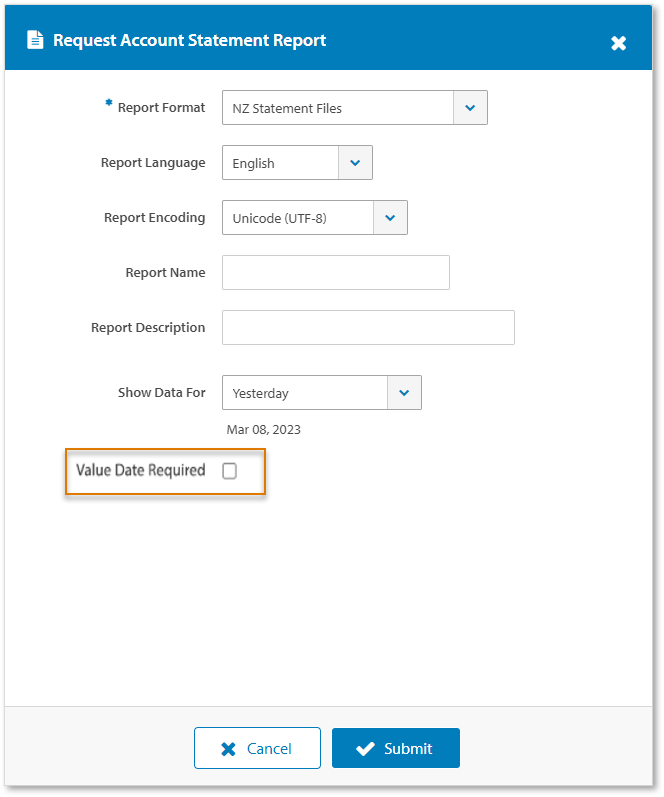
Report Profiles
When creating an Account Statement Report from Report Centre for NZ Statement Files, you will have the option to select 'Value Date Required' checkbox to display the actual value date in the report. The report will return the value date the transaction was processed, including non-business dates.
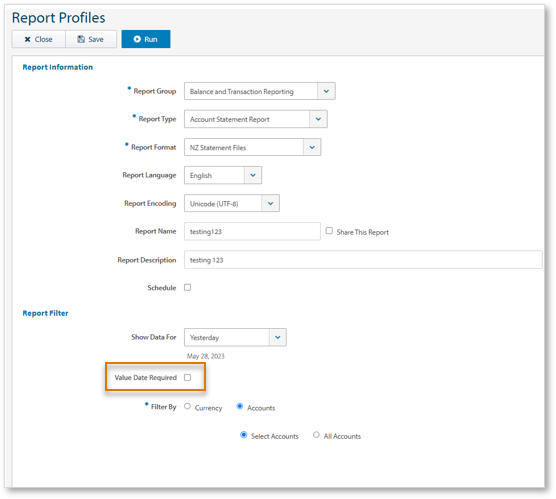
ANZ Transactive - Global file format differences
The following file formats will be impacted:
BAI
| Pre-7-Day Processing (Before) | Post 7-Day Processing (After) |
|
|
Statement File
| Pre-7-Day Processing (Before) | Post 7-Day Processing (After) |
|
|
MT940
| Pre-7-Day Processing (Before) | Post 7-Day Processing (After) |
|
|
NZ Statement File
| Pre-7-Day Processing (Before) | Post 7-Day Processing (After) |
|
|
CSV
| Pre-7-Day Processing (Before) | Post 7-Day Processing (After) |
|
|
- Date changes to some BTR Files may impact your ERP systems.
The value date changes may require development work for your business systems to ensure they can accommodate the inclusion of non-business day dates in the affected date fields. - There are no changes to other BTR File formats.
- For more information, please refer to File Format Guides.
ANZ Fileactive changes
The following updates will occur:
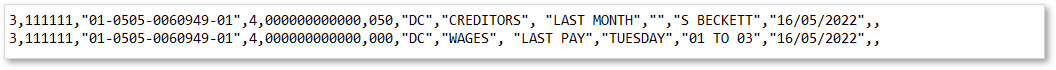
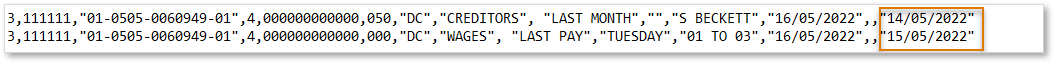
- Balance and Transaction Reports (BTR) contain two date fields, with one field to reflect the actual value date (weekday, weekend, public holiday) of the transaction, and the other field with the processing date.
ANZ Fileactive file format differences
The following file formats will be impacted:
All other file formats (BAI2, BACHO Statement, Tandem SAP Multicash/SAPGEN, Tandem NZ Legacy CSV and PDF) remain unchanged.
SAP/Multicash
| Pre-7-Day Processing (Before) | Post 7-Day Processing (After) |
|
|
CAMT052/CAMT053
| Pre-7-Day Processing (Before) | Post 7-Day Processing (After) |
|
|
NZ Statement File
| Pre-7-Day Processing (Before) | Post 7-Day Processing (After) |
|
|
Tandem SingleBTR (SINBTR)
| Pre-7-Day Processing (Before) | Post 7-Day Processing (After) |
|
|
Tandem CSV/BTR CSV
| Pre-7-Day Processing (Before) | Post 7-Day Processing (After) |
|
|
BTR Quoted CSV or BTR Non-Quoted CSV
| Pre-7-Day Processing (Before) | Post 7-Day Processing (After) |
|
|
MT940/MT950/MT942
| Pre-7-Day Processing (Before) | Post 7-Day Processing (After) |
| TTT Format
Statement Line (Tag 61):
E.g.: :61:2303130313C10,FTRFNONREF//NONREF Fileactive FormatStatement Line (Tag 61)
E.g.: :61:230313C10,FTRFNONREF//NONREF |
TTT Format
Statement Line (Tag 61):
E.g.: :61:2303110313C10,FTRFNONREF//NONREF Fileactive FormatStatement Line (Tag 61)
E.g.: :61:230313C10,FTRFNONREF//NONREF |
Intraday reporting
Customers receive Intraday Balance and Transaction Reporting (BTR) throughout the day, during scheduled days of the week. The Intraday reporting schedules remain unchanged.
Intraday BTR will show the value date and business day processing date. There is currently an option to receive Intraday BTR files on weekends. Any changes to include weekends will only apply if you have requested these changes.
Please contact your relationship/account manager if you wish to change your Intraday reporting schedule to include weekends.
NZ Statement Files
A new Value Date Requested option is available, allowing you to include the value date in your BTR file. The addition of the value date field within your BTR file is optional and will only apply if you have opted in to include the value date.
Existing NZ Statement File sample:
NZ Statement File (with optional value date) sample:
- Date changes to some BTR Files may impact your ERP systems.
The value date changes may require development work for your business systems to ensure they can accommodate the inclusion of non-business day dates in the affected date fields. - There are no changes to other BTR File formats. Any other file formats that require development and/or UAT testing to add the new value date field, please contact your Relationship/Account Manager.
- Fileactive BTR is only applicable to some file formats. For more information, please refer to File Format Guides.
Seven-day payment processing FAQs
What are non-business days vs. business days vs. calendar days?
- A business day is Monday to Friday, excluding NZ national public holidays.
- A non-business day (NBD) is Saturday, Sunday, or NZ national public holiday.
- A calendar day is any day of the year.
What is Post Date vs Value Date?
- The post date is the transaction processing date, and displays a business day.
- The value date (or effective date) is the date the transaction occurred. The transaction can be on a business day or non-business day.
When can I expect my payment on weekends or public holidays?
Cleared domestic payments to or from another participating bank on a non-business day will appear in the account the same day – usually within a few hours. The existing payment processing & cut-off times will remain unchanged.
What transaction types does the seven-day payment processing apply to?
The seven-day payment processing changes apply to the following transaction types in Transactive - Global:
- Domestic Payment (NZ) (Direct Credit)
- Direct Debits (NZ) (Receivables)
What support teams are available to help if payments are made on non-business days?
Please refer to the Global digital services support page for operating hours.
How do I know if my BTR is changing?
Please refer to File Format Changes in the Transactive - Global or Fileactive section above or our File Format Guide to see if these changes affect you.
How do I know which date field in BTR will change?
Please refer to File Format Changes in the Transactive - Global or Fileactive section above.
Is there any change to my Intraday reporting?
There are no changes to Intraday reporting schedules.
How can I view my transactions made or received on a non-business day?
To view transactions made or received on a non-business day, select the ‘Today’s’ option. This will show the value date and the next business day date Post Date fields.
For example, a transaction on Saturday 27/05/2023 will be available in the ‘Today’s’ option with a post date of 29/05/2023 and value date of 27/05/2023.