Geography: This article is applicable for ANZ Transactive – Global customers banking in Hong Kong, India, Philippines, Singapore and Vietnam.
This information is relevant to ANZ Transactive Cash Asia users as part of the upgrade to ANZ Transactive – Global by the end of May 2025. ANZ Transactive Cash Asia will continue to operate until 2026 for cheque processing only.
Payment Reports menu will be delivered to Asia geographies in a phased approach. For users who have access to additional geographies, please refer to the below:
- For Australia, China & New Zealand payment reports, please refer to Report Centre.
- For Pacific, Indonesia, Laos and Taiwan payment reports, please refer to Asia & Pacific Reports.
- For Asia (excl. China) payment reports, please refer to the below.
- If the report generated is blank, please ensure you are using the correct geography instructions as mentioned above. Alternatively, no data is available for the date range selected.
- Report Centre menu is only available to users who also have Australia, New Zealand or China access.
View Reports
In ANZ Transactive – Global, you will generate reports from the following screens:
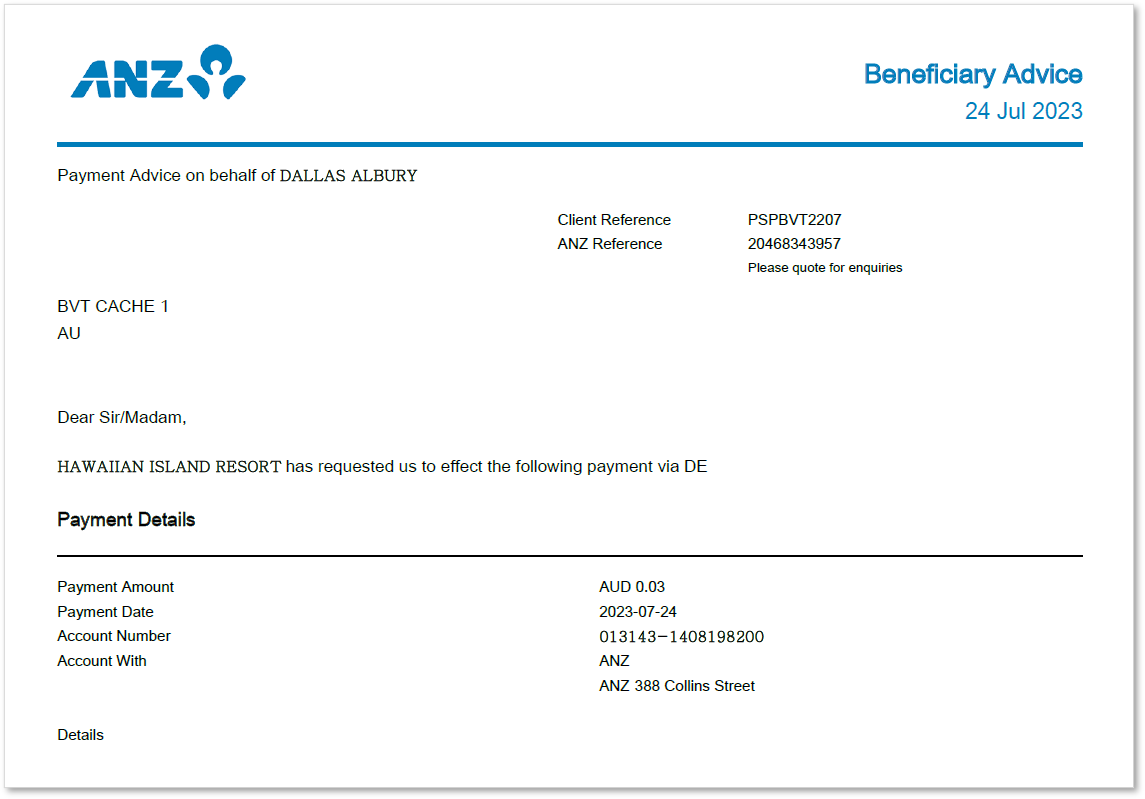
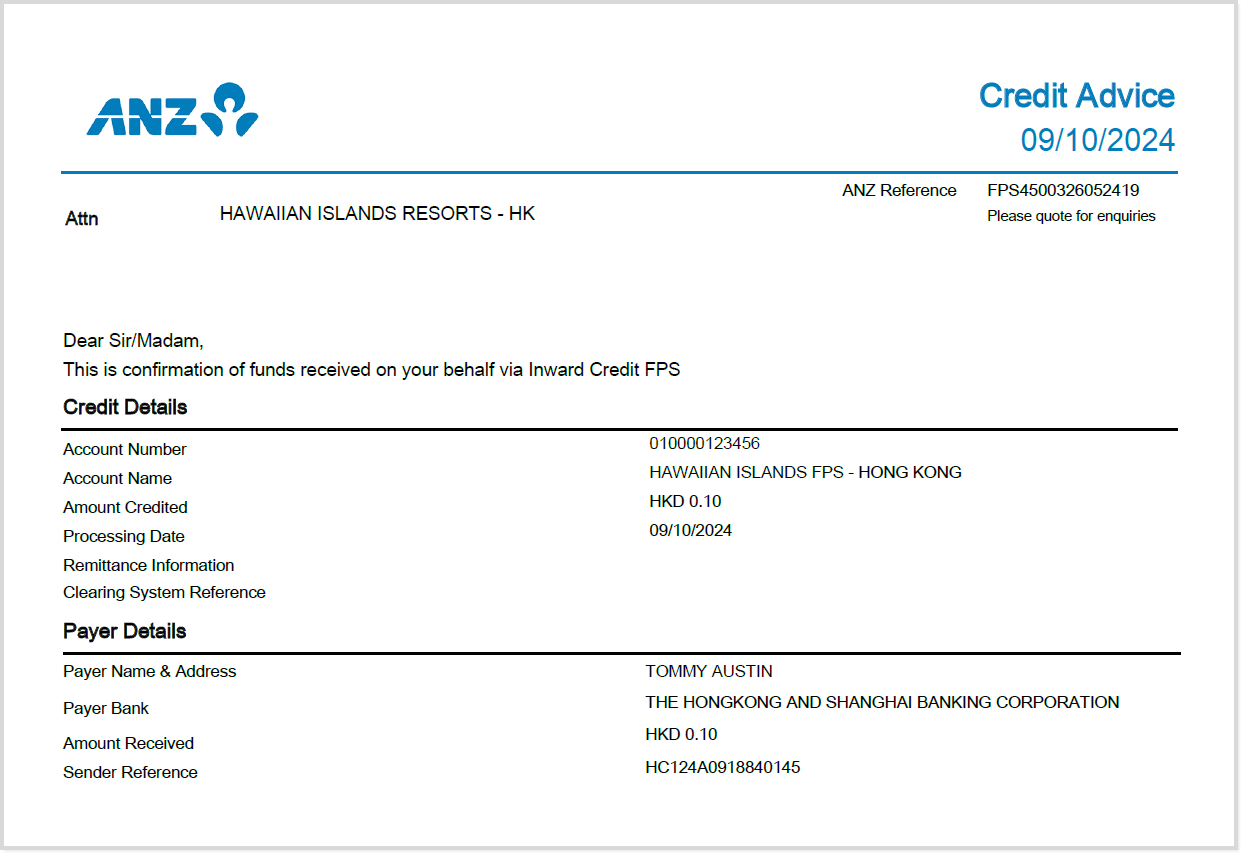
- Accounts:
- Payments:
ANZ Transactive – Global Payment Reports
The following payment reports will be available for you in ANZ Transactive – Global:
- Beneficiary Advice
- Beneficiary Audit Report
- Debit Advice
- File Import Summary Report
- Payment Audit Report
- Payment Detail Report
- Payment Summary Report
- Template Audit Report
- Template Detail Report
- Template Summary Report
ANZ Transactive – Global Receivable Report
A Credit Advice will be available for you in ANZ Transactive – Global.
Credit Advices are not provided for Account Transfers. To receive a Credit Advice, create either a Domestic Payment or an International Payment.
The following details reports that you currently use in ANZ Transactive Cash Asia and the equivalent report that you will use in ANZ Transactive – Global.
Beneficiary Advice
- To setup a Beneficiary Advice during payment creation, tick the Email Beneficiary Advice checkbox and enter an email address:
You can enter multiple email addresses separated by a comma up to 255 characters.
- Invoice Details are no longer generated automatically, and you will need to use the Remittance Advice and Invoice Details fields to populate:
- Instructions for requesting a Beneficiary Advice Report are available in Payment & Advice Reports.
Beneficiary Advice Sample
Report can be downloaded in PDF only.
Beneficiary Advice Fields
- Payment Advice on behalf of
- Client Reference
- ANZ Reference
- Beneficiary name and address
- Payment Amount
- Payment Date
- Account Number
- Account With
- Details
Beneficiary Registration Report
In ANZ Transactive – Global, use the Beneficiary List.
- Available in CSV format.
- Downloaded from the Beneficiaries screen by clicking Export on the Control Bar:
Beneficiary List Fields
- Beneficiary ID
- Account Number / IBAN
- Beneficiary Name
- Beneficiary Name (Local Language)
- My Beneficiary ID
- Status
- Beneficiary Country or Region
- Beneficiary Bank Country or Region
- Beneficiary Bank Name
- Branch Name
- SWIFT Code
- Clearing Code
- Division Name
- Biller Code
- Reference
BTR - Account Activity Report
In ANZ Transactive – Global, use the Account Activity Report. Please download the ANZ Transactive Cash Asia to ANZ Transactive – Global Reporting Upgrade PDF for a detailed comparison.
BTR - Account Balance Report
In ANZ Transactive – Global, use the Balance Summary Report. Please download the ANZ Transactive Cash Asia to ANZ Transactive – Global Reporting Upgrade PDF for a detailed comparison.
Charge Statement
In ANZ Transactive - Global, use the Statement of Charges Report that is available in a CSV format. The Statement of Charges Report provides the details of fees and charges incurred for payments and services.
View Statement of Charges Report fields
Field names are an indication only and subject to change based on report criteria selected.
- Division ID
- Division Name
- Fee Posting Date
- Charge Account Number
- Charge Currency
- Value Date
- Billing ID
- Billing ID Full Name
- Activity Code
- Activity Full Name
- Event Type
- Minimum Charge
- Maximum Charge
- Tax
- Tax On Tax
- Tax CCY
- Tax Type
- Customer Payment ID
- Customer Instruction ID
- Customer Payment Reference
- Customer Instruction Reference
- Total Instruments
- Calculated Fee Currency
- Calculated Fee Amount Incl Tax
- Fee Rate
- Calculated Fee Amount Excl Tax
- Calculated Tax Amount Only
- FX Fee Amount
- Customer Fee FX Carded Rate
- Total Fee Debited
- Charge To
Client Credit Forecast Report
Report will not be available in ANZ Transactive – Global.
Client Profile Summary Report
Users accessing the Client Profile Summary Report in ANZ Transactive Cash Asia will be given an Administration reporting role in ANZ Transactive – Global.
In ANZ Transactive – Global, use one of the reports available in Administration.
- See Administration Report Types for report details.
- See Create and schedule Administration Reports for instructions on how to run the reports.
Client Throughput Report
In ANZ Transactive – Global, use the Payment Summary Report or Payment Detail Report.
- The Payment Summary Report provides a summary payment report and includes Payment Header Details and Beneficiary Details.
Payment Summary Report SampleReport is available in CSV, PDF and XLSX formats.Payment Summary Report Fields- Payment Header Details
- Division ID
- Division Name
- Payment ID
- Value Date
- Total Payment Amount
- Payment Status
- Debit Account
- Debit Account Number
- Payment Name
- Payment Reference
- Payment Type
- Item Count
- Beneficiary Details
- Beneficiary Name
- Account Number
- CCY
- Payment Amount
- Client Ref
- Beneficiary Bank Name
- Bank Branch Name
- Status
- Payment Header Details
- The Payment Detail Report provides a detailed payment report and includes full payment instructions.
Payment Detail Report SampleReport is available in CSV, PDF and XLSX formats.Payment Detail Report Fields
- Payment Header Details
- Customer Name
- Division ID
- Division Name
- Payment ID
- Payment Name
- Payment Reference
- Payment Type
- Payment Status
- Salary Payment
- Template Name
- Late Lodgement
- Debit Account Details
- Debit Account Name
- Debit Account Number
- Debit Account Type
- Total Debit Amount
- Total Payment Amount
- Debit Account Branch
- Debit Bank Country
- Debit Account Currency
- Individual Debits
- DE User ID
- Debit Statement Narrative
- FX Details (if any)
- Client FX ID
- Rate Type
- Contract ID
- FX Rate
- Utilised Amount
- Beneficiary Instructions
- Payment Item Sequence Number
- Instruction ID
- Instruction Status
- Cost Centre
- Payment Method
- Value Date
- Client Reference
- Payment Currency
- Payment Amount
- Charges
- Sender to Receiver Information
- Clearing System Reference
- Purpose
- Remittance Information
- Client Statement Narrative
- Bank Rejection Reason
- Beneficiary Details
- Beneficiary Name
- Beneficiary Account Number/IBAN
- Beneficiary Bank Name
- Beneficiary Bank Code
- Beneficiary Bank Branch Name
- Beneficiary Bank Country or Region
- Beneficiary Address
- Beneficiary Email
- Intermediary Bank Name
- Intermediary Bank Code
- No Payment Instructions Advisory
- Invoice Details
- Invoice Details
- Biller ID
- Biller Name
- Reference
- Remitter Name
- Withholding Tax Indicator
- Withholding Tax Amount
- Payment Address Type
- Trace Account
- Confidential Data Group
- Regulatory Reporting
- Instruction Code
- Instructing Party Name
- Payment Header Details
Collection Client Thruput
In ANZ Transactive – Global, use the Receivables Detail Report. The Receivable Detail Report provides information on the inward transactions to your account, including:
- Credit Account Details
- Transaction Details
- Remitter Details
View sample Receivable Detail Report
Sample Reports are an indication only to illustrate the layout of information. Reports can be downloaded in PDF or CSV formats. 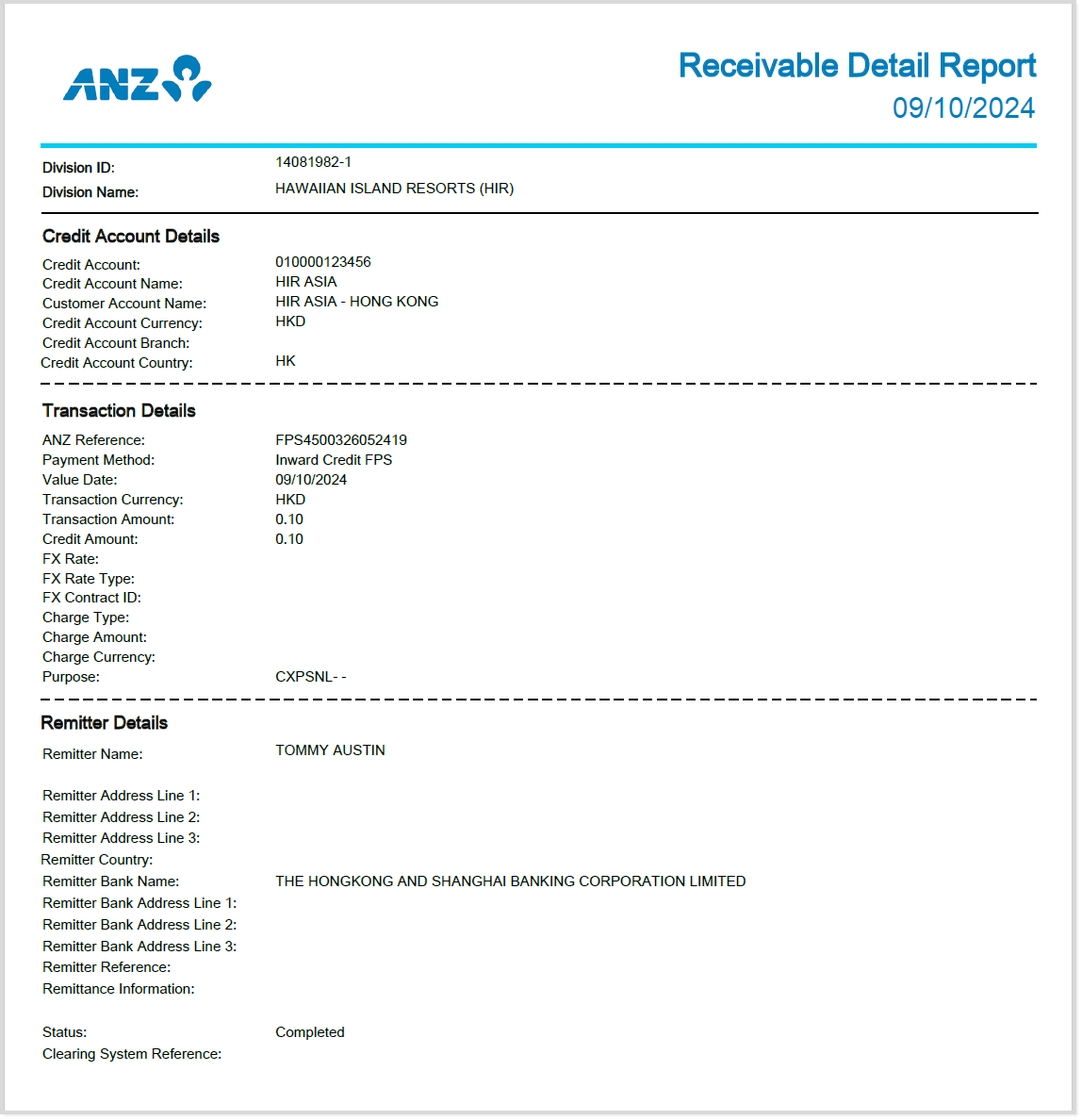
View sample Receivable Detail Report fields
Field names are an indication only and subject to change based on report criteria selected.
- Division ID
- Division Name
- Credit Account Details
- Credit Account
- Credit Account Name
- Customer Account Name
- Credit Account Currency
- Credit Account Branch
- Credit Account Country
- GL ID
- Transaction Details
- ANZ Reference
- Payment Method
- Processing Date
- Transaction Currency
- Transaction Amount
- Credit Amount
- FX Details
- FX Rate
- FX Rate Type
- FX Contract ID
- Charge Type
- Charge Amount
- Charge Currency
- Purpose (code and description)
- Remitter Details
- Remitter Name
- Remitter Address Line 1
- Remitter Address Line 2
- Remitter Address Line 3
- Remitter Country
- Remitter Bank Name
- Remitter Reference
- Remittance Information
- Status
- Clearing System Reference
Collection Transaction Trail Batch
Report will not be available in ANZ Transactive – Global.
Collection Transaction Trail Instrument
Report will not be available in ANZ Transactive – Global.
Corporation Profile Summary Report
Users accessing the Corporation Profile Summary Report in ANZ Transactive Cash Asia will be given an Administration reporting role in ANZ Transactive – Global.
In ANZ Transactive – Global, use one of the reports available in Administration.
- See Administration Report Types for report details.
- See Create and schedule Administration Reports for instructions on how to run the reports.
Credit Advice
As part of ANZ’s target to reduce our environmental footprint, we will stop sending you paper advices. Paper debit advices will stop when you are upgraded to ANZ Transactive – Global and paper credit advices will stop one week after your upgrade.
In ANZ Transactive – Global, you will subscribe to receive credit advices in User Settings > Notifications and Alerts:
A Credit Advice is an advice to inform you that funds have been deposited to your account and includes Credit Details and Payer Details.
Credit Advices are not provided for Account Transfers. To receive a Credit Advice, create either a Domestic Payment or an International Payment.
View sample Credit Advice
Sample Reports are an indication only to illustrate the layout of information. Report can be downloaded in PDF only.
View sample Credit Advice fields
Field names are an indication only and subject to change based on report criteria selected.
- Credit Details
- Account Number
- Account Name
- Amount Credited
- Processing Date
- Remittance Information
- Clearing System Reference
- Payer Details
- Value Date
- Payer Name & Address
- Payer Bank
- Amount Received
- Sender Reference
- FX and Charge Details
- FX Rate Type
- FX Rate
- FX Contract ID
- Charge Account
- Charge Amount
Debit Advice
As part of ANZ’s target to reduce our environmental footprint, we will stop sending you paper advices. Paper debit advices will stop when you are upgraded to ANZ Transactive – Global and paper credit advices will stop one week after your upgrade.
In ANZ Transactive – Global, you will subscribe to receive debit advices in User Settings > Notifications and Alerts:
The Debit Advice is an advice informing you that funds for a payment processed through ANZ Transactive – Global have been deducted from your account and includes Transaction Details and Remitter Details.
View sample Debit Advice
Sample Reports are an indication only to illustrate the layout of information. Reports can be downloaded in PDF only. 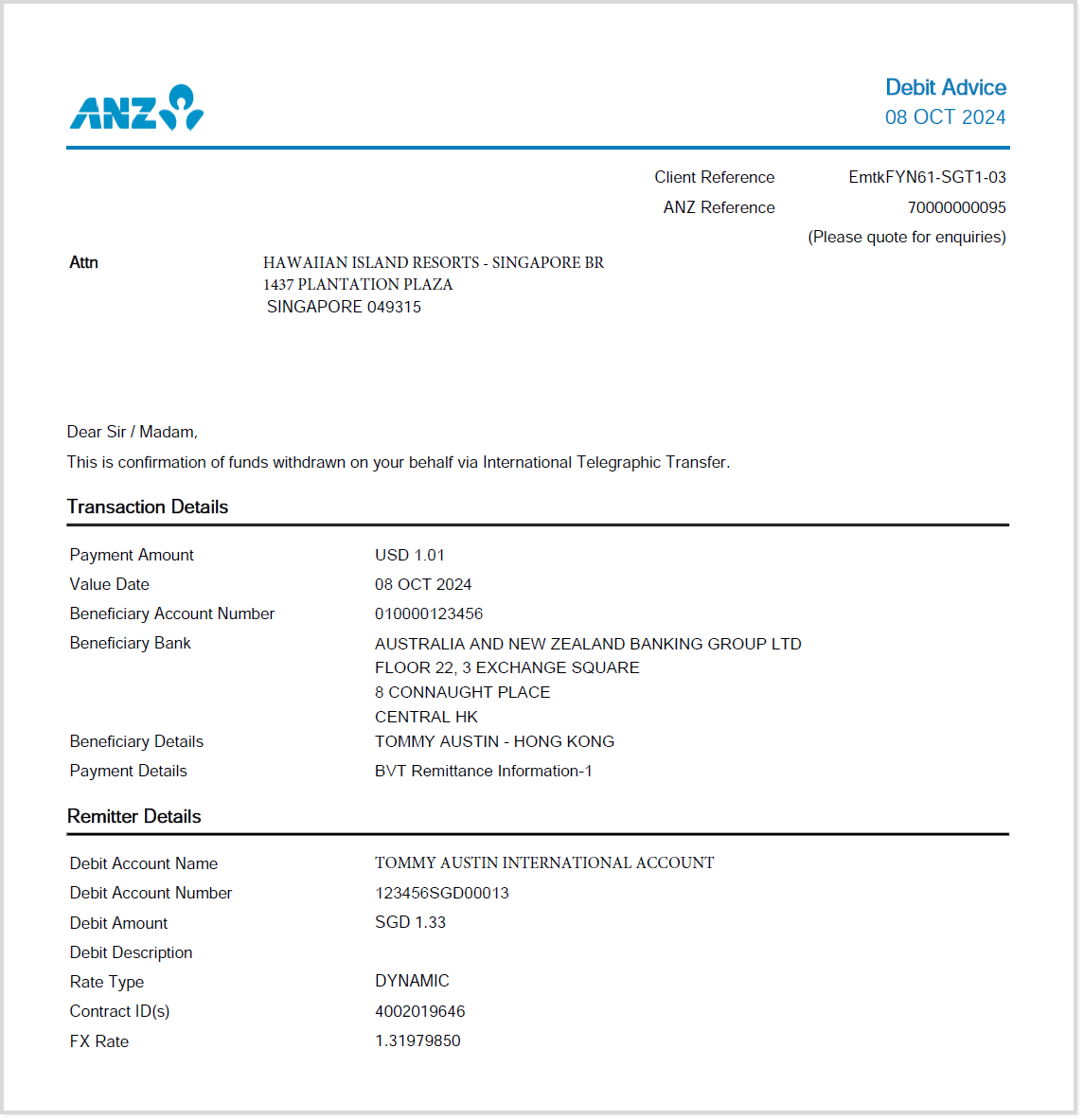
View sample Debit Advice fields
Field names are an indication only and subject to change based on report criteria selected.
- Transaction Details
- Payment Amount
- Value Date
- Beneficiary Account Number
- Beneficiary Bank
- Beneficiary Details
- Purpose Code
- Payment Details
- Clearing System Reference
- Remitter Details
- Debit Account Name
- Debit Account Number
- Debit Amount
- Debit Description
- FX Details
- Rate Type
- Contract ID
- FX Rate
- Invoice Details
- Invoice Details
Detailed Payment Transaction Report
In ANZ Transactive – Global, use the Payment Detail Report. The Payment Detail Report provides a detailed payment report and includes full payment instructions.
You can generate a Payment Detail Report for a payment in any status.
Payment Detail Report Sample
Report is available in CSV, PDF and XLSX formats. 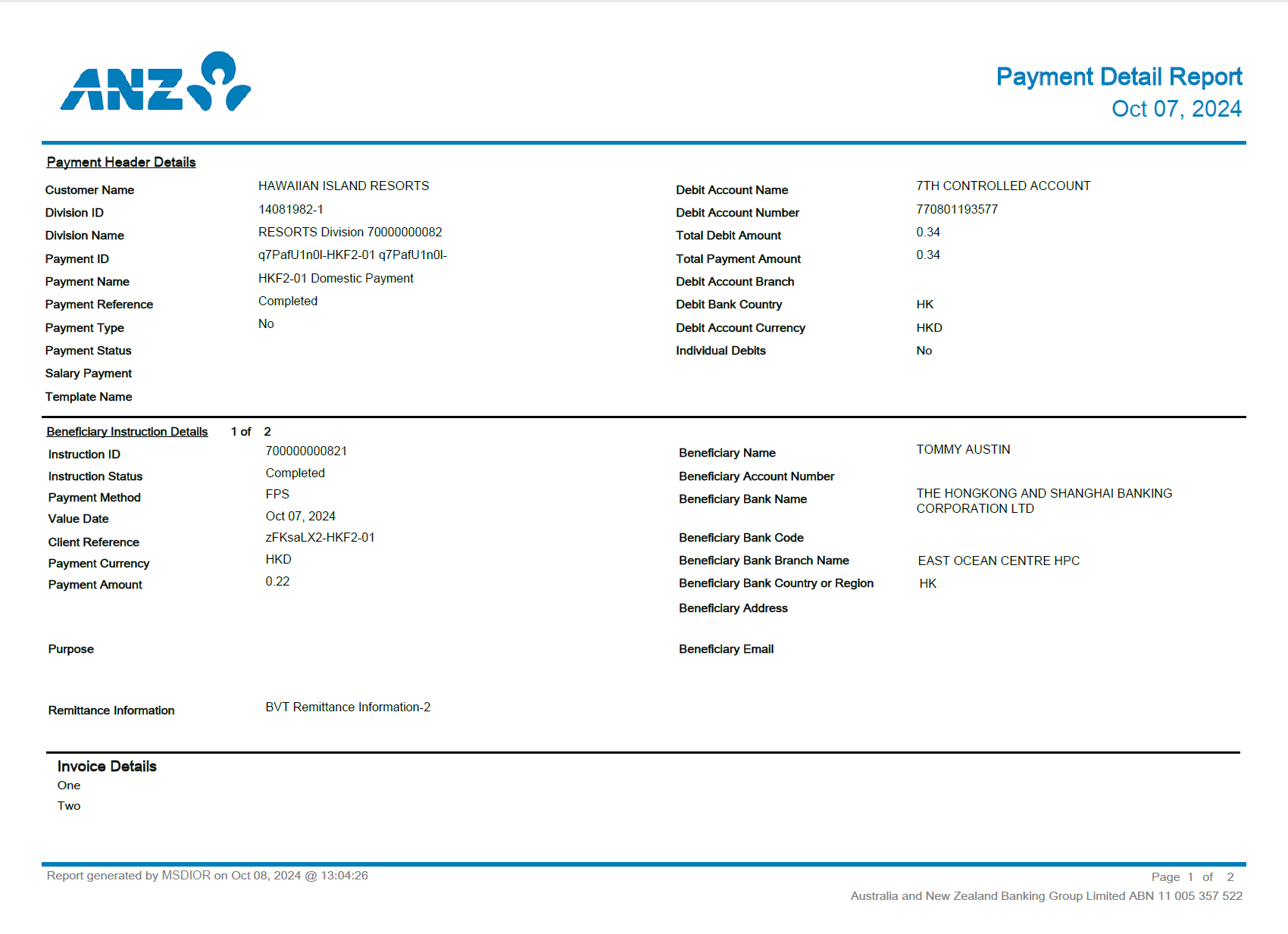
Payment Detail Report Fields
- Payment Header Details
- Customer Name
- Division ID
- Division Name
- Payment ID
- Payment Name
- Payment Reference
- Payment Type
- Payment Status
- Salary Payment
- Template Name
- Late Lodgement
- Debit Account Details
- Debit Account Name
- Debit Account Number
- Debit Account Type
- Total Debit Amount
- Total Payment Amount
- Debit Account Branch
- Debit Bank Country
- Debit Account Currency
- Individual Debits
- DE User ID
- Debit Statement Narrative
- FX Details (if any)
- Client FX ID
- Rate Type
- Contract ID
- FX Rate
- Utilised Amount
- Beneficiary Instructions
- Payment Item Sequence Number
- Instruction ID
- Instruction Status
- Cost Centre
- Payment Method
- Value Date
- Client Reference
- Payment Currency
- Payment Amount
- Charges
- Sender to Receiver Information
- Clearing System Reference
- Purpose
- Remittance Information
- Client Statement Narrative
- Bank Rejection Reason
- Beneficiary Details
- Beneficiary Name
- Beneficiary Account Number/IBAN
- Beneficiary Bank Name
- Beneficiary Bank Code
- Beneficiary Bank Branch Name
- Beneficiary Bank Country or Region
- Beneficiary Address
- Beneficiary Email
- Intermediary Bank Name
- Intermediary Bank Code
- No Payment Instructions Advisory
- Invoice Details
- Invoice Details
- Biller ID
- Biller Name
- Reference
- Remitter Name
- Withholding Tax Indicator
- Withholding Tax Amount
- Payment Address Type
- Trace Account
- Confidential Data Group
- Regulatory Reporting
- Instruction Code
- Instructing Party Name
Direct Debit Transaction Status Report
Report will not be available in ANZ Transactive – Global.
Disb Account Statement
Report will not be available in ANZ Transactive – Global.
Mandate Status Report
In ANZ Transactive - Global, you will use a new Mandate Status Report. Details will be available in the coming months.
Master Trail Report
In ANZ Transactive – Global, use one of the reports available in Administration.
- See Administration Report Types for report details.
- See Create and schedule Administration Reports for instructions on how to run the reports.
Other Payment Activity Trail Report
In ANZ Transactive – Global, use one of the reports available in Administration.
- See Administration Report Types for report details.
- See Create and schedule Administration Reports for instructions on how to run the reports.
Outward MT-103 Message Detail Report
In ANZ Transactive – Global, you will only be able to generate a MT103 PDF for international payments.
In ANZ Transactive – Global you will generate a MT103 message for international payments that are in a Completed status:
Payment Charge Statement
In ANZ Transactive - Global, use the Statement of Charges Report that is available in a CSV format. The Statement of Charges Report provides the details of fees and charges incurred for payments and services.
View Statement of Charges Report fields
Field names are an indication only and subject to change based on report criteria selected.
- Division ID
- Division Name
- Fee Posting Date
- Charge Account Number
- Charge Currency
- Value Date
- Billing ID
- Billing ID Full Name
- Activity Code
- Activity Full Name
- Event Type
- Minimum Charge
- Maximum Charge
- Tax
- Tax On Tax
- Tax CCY
- Tax Type
- Customer Payment ID
- Customer Instruction ID
- Customer Payment Reference
- Customer Instruction Reference
- Total Instruments
- Calculated Fee Currency
- Calculated Fee Amount Incl Tax
- Fee Rate
- Calculated Fee Amount Excl Tax
- Calculated Tax Amount Only
- FX Fee Amount
- Customer Fee FX Carded Rate
- Total Fee Debited
- Charge To
Payment Summary Report
In ANZ Transactive – Global, use the Payment Summary Report. The Payment Summary Report provides a summary payment report and includes Payment Header Details and Beneficiary Details.
Payment Summary Report Sample
Report is available in CSV, PDF and XLSX formats.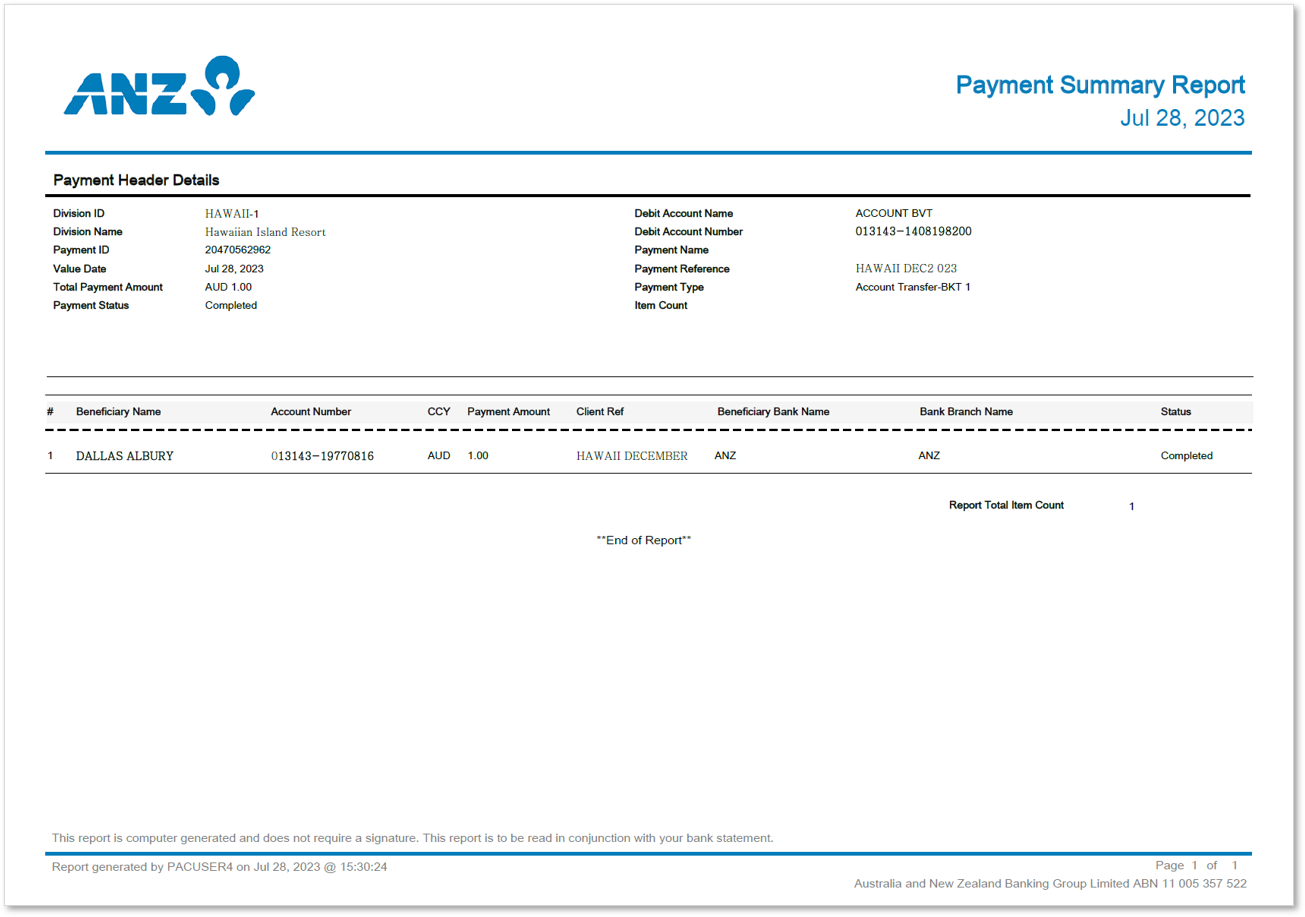
Payment Summary Report Fields
- Payment Header Details
- Division ID
- Division Name
- Payment ID
- Value Date
- Total Payment Amount
- Payment Status
- Debit Account
- Debit Account Number
- Payment Name
- Payment Reference
- Payment Type
- Item Count
- Beneficiary Details
- Beneficiary Name
- Account Number
- CCY
- Payment Amount
- Client Ref
- Beneficiary Bank Name
- Bank Branch Name
- Status
Payments Transaction Trail Batch
In ANZ Transactive – Global, use the Payment Audit Report. The Payment Audit Report provides audit details for payments, including:
- Payment Header Details
- Payment Header Audit Trail
- Payment Instructions Audit Trail
Payment Audit Report Sample
Report is available in CSV, PDF and XLSX formats.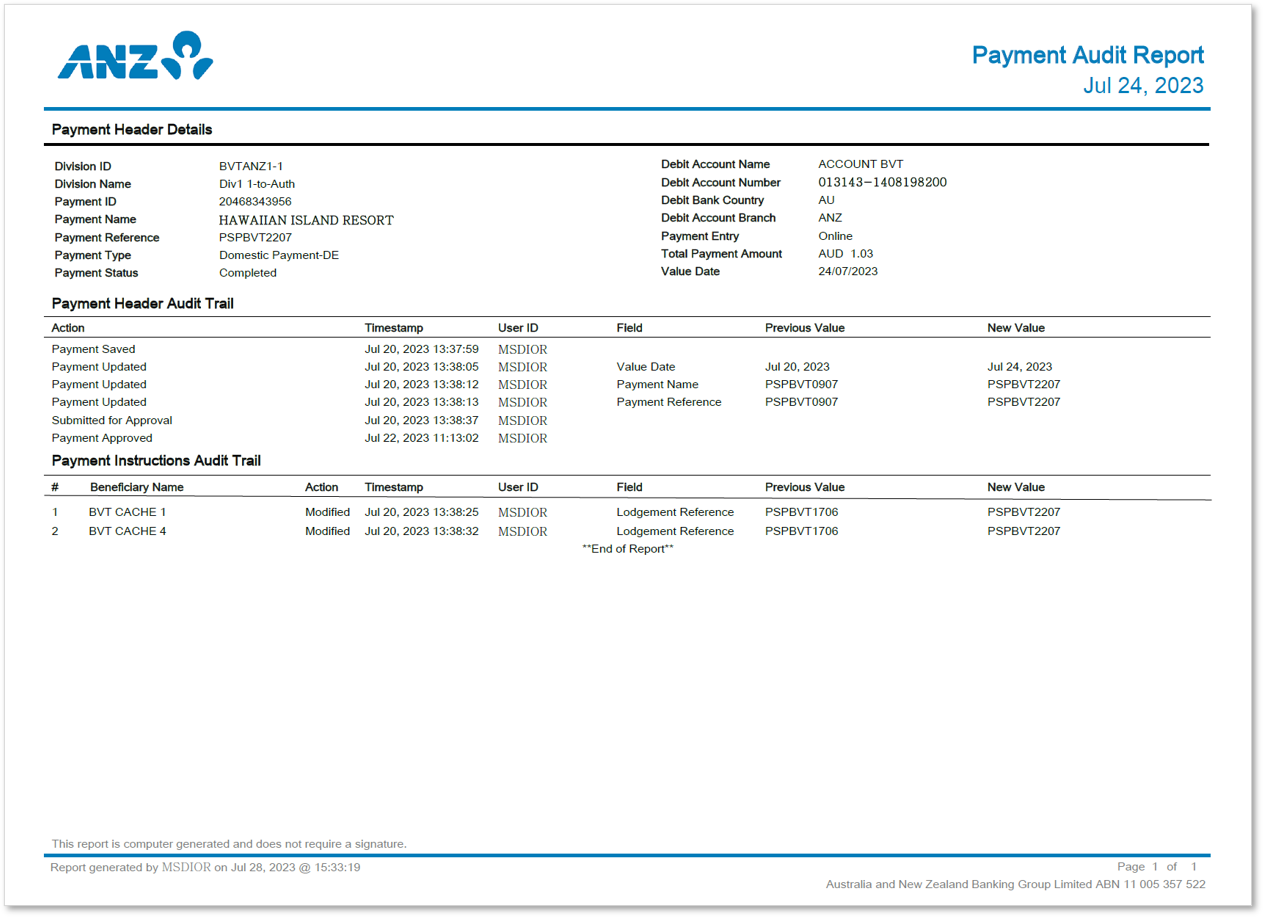
Payment Audit Report Fields
- Payment Header Details
- Division ID
- Division Name
- Payment ID
- Payment Name
- Payment Reference
- Payment Type
- Payment Status
- Debit Account Name
- Debit Account Number
- Debit Bank Country
- Debit Account Branch
- Payment Entity
- Total Payment Amount
- Value Date
- Payment Header Audit Trail
- Action
- Timestamp
- User ID
- Field
- Previous Value
- New Value
- Payment Instructions Audit Trail
- Beneficiary Name
- Action
- Timestamp
- User ID
- Field
- Previous Value
- New Value
Payments Transaction Trail Instrument
In ANZ Transactive – Global, use the Payment Audit Report. The Payment Audit Report provides audit details for payments, including:
- Payment Header Details
- Payment Header Audit Trail
- Payment Instructions Audit Trail
Payment Audit Report Sample
Report is available in CSV, PDF and XLSX formats.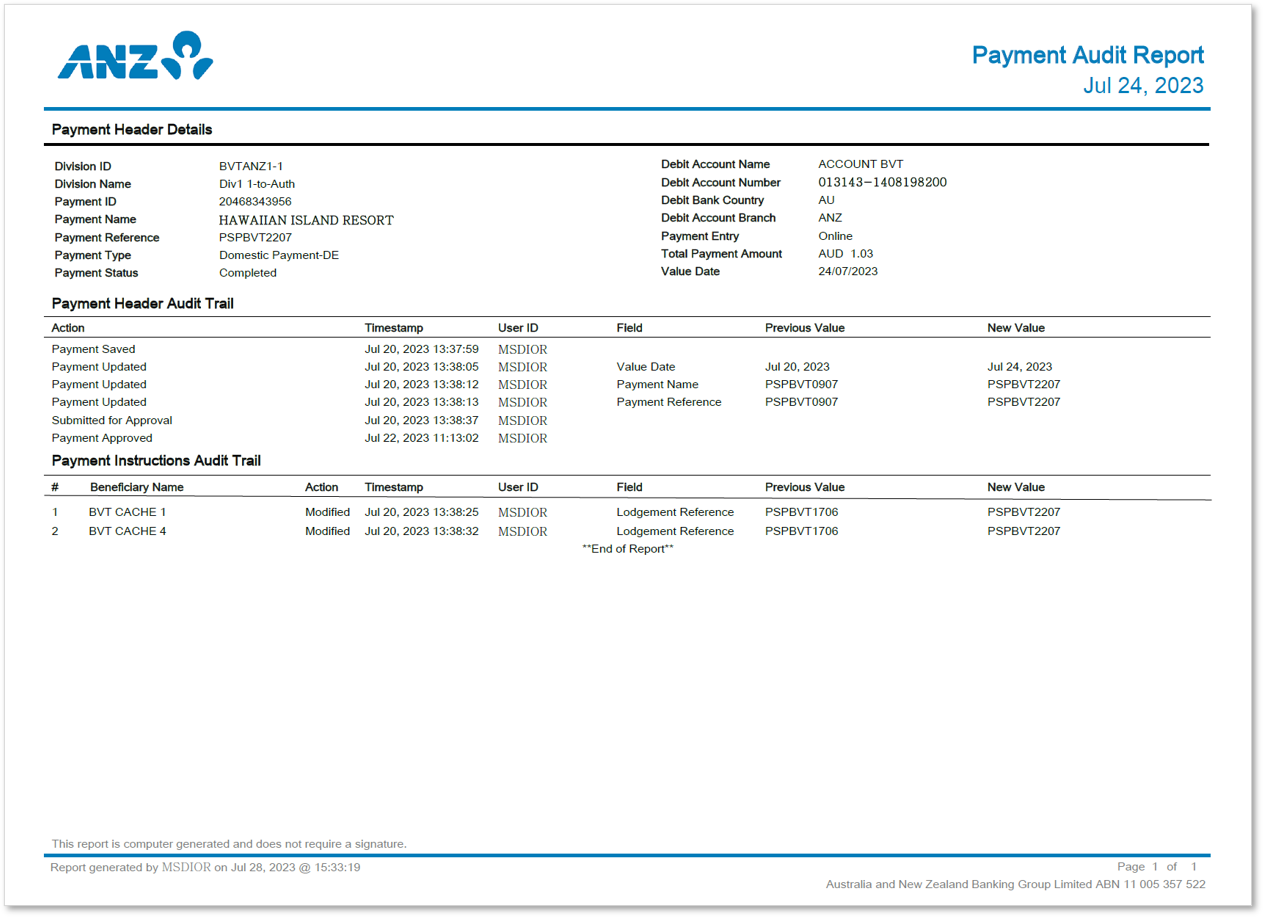
Payment Audit Report Fields
- Payment Header Details
- Division ID
- Division Name
- Payment ID
- Payment Name
- Payment Reference
- Payment Type
- Payment Status
- Debit Account Name
- Debit Account Number
- Debit Bank Country
- Debit Account Branch
- Payment Entity
- Total Payment Amount
- Value Date
- Payment Header Audit Trail
- Action
- Timestamp
- User ID
- Field
- Previous Value
- New Value
- Payment Instructions Audit Trail
- Beneficiary Name
- Action
- Timestamp
- User ID
- Field
- Previous Value
- New Value
Receivable Account Statement
In ANZ Transactive – Global, use the Receivables Detail Report. The Receivable Detail Report provides information on the inward transactions to your account, including:
- Credit Account Details
- Transaction Details
- Remitter Details
View sample Receivable Detail Report
Sample Reports are an indication only to illustrate the layout of information. Reports can be downloaded in PDF or CSV formats. 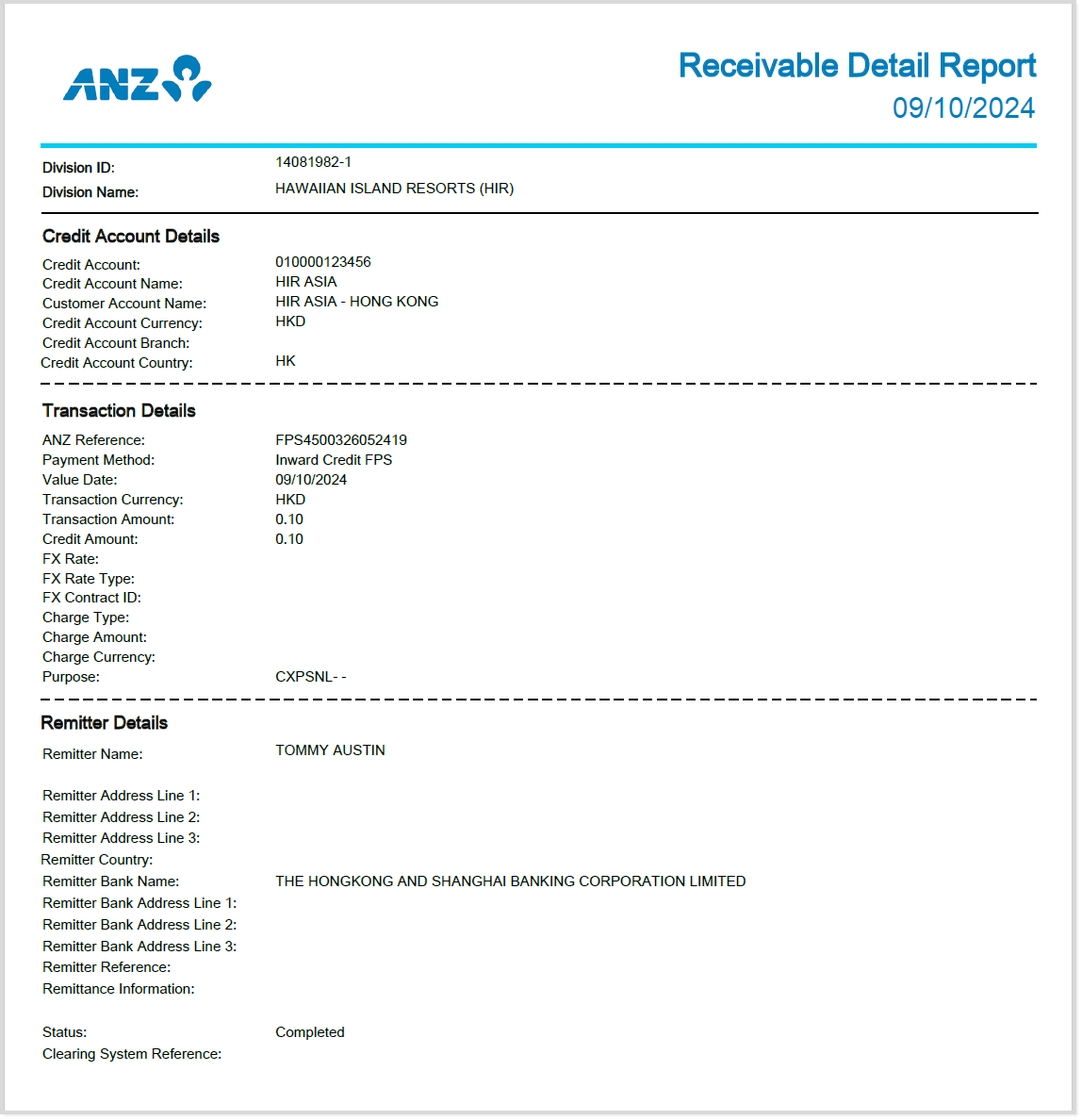
View sample Receivable Detail Report fields
Field names are an indication only and subject to change based on report criteria selected.
- Division ID
- Division Name
- Credit Account Details
- Credit Account
- Credit Account Name
- Customer Account Name
- Credit Account Currency
- Credit Account Branch
- Credit Account Country
- GL ID
- Transaction Details
- ANZ Reference
- Payment Method
- Processing Date
- Transaction Currency
- Transaction Amount
- Credit Amount
- FX Details
- FX Rate
- FX Rate Type
- FX Contract ID
- Charge Type
- Charge Amount
- Charge Currency
- Purpose (code and description)
- Remitter Details
- Remitter Name
- Remitter Address Line 1
- Remitter Address Line 2
- Remitter Address Line 3
- Remitter Country
- Remitter Bank Name
- Remitter Reference
- Remittance Information
- Status
- Clearing System Reference
Remittance Advice Report
In ANZ Transactive – Global, use the Receivables Detail Report. The Receivable Detail Report provides information on the inward transactions to your account, including:
- Credit Account Details
- Transaction Details
- Remitter Details
View sample Receivable Detail Report
Sample Reports are an indication only to illustrate the layout of information. Reports can be downloaded in PDF or CSV formats. 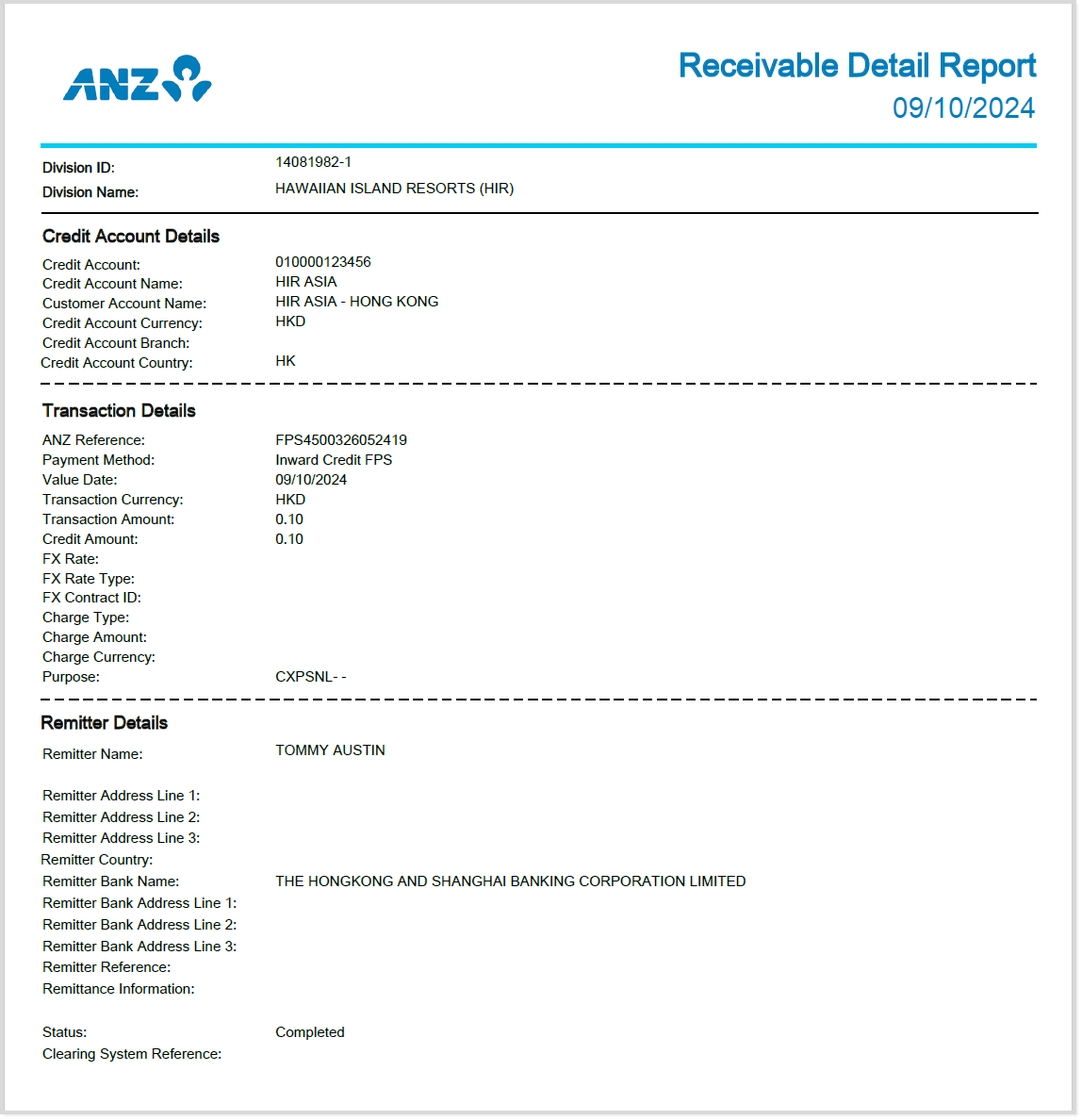
View sample Receivable Detail Report fields
Field names are an indication only and subject to change based on report criteria selected.
- Division ID
- Division Name
- Credit Account Details
- Credit Account
- Credit Account Name
- Customer Account Name
- Credit Account Currency
- Credit Account Branch
- Credit Account Country
- GL ID
- Transaction Details
- ANZ Reference
- Payment Method
- Processing Date
- Transaction Currency
- Transaction Amount
- Credit Amount
- FX Details
- FX Rate
- FX Rate Type
- FX Contract ID
- Charge Type
- Charge Amount
- Charge Currency
- Purpose (code and description)
- Remitter Details
- Remitter Name
- Remitter Address Line 1
- Remitter Address Line 2
- Remitter Address Line 3
- Remitter Country
- Remitter Bank Name
- Remitter Reference
- Remittance Information
- Status
- Clearing System Reference
Return Cheque Advice
Report will not be available in ANZ Transactive – Global.
Thruput Report-Pickup Locationwise
Report will not be available in ANZ Transactive – Global.
Transaction Detail Report
In ANZ Transactive – Global, use the Payment Detail Report. The Payment Detail Report provides a detailed payment report and includes full payment instructions.
You can generate a Payment Detail Report for a payment in any status.
Payment Detail Report Sample
Report is available in CSV, PDF and XLSX formats. 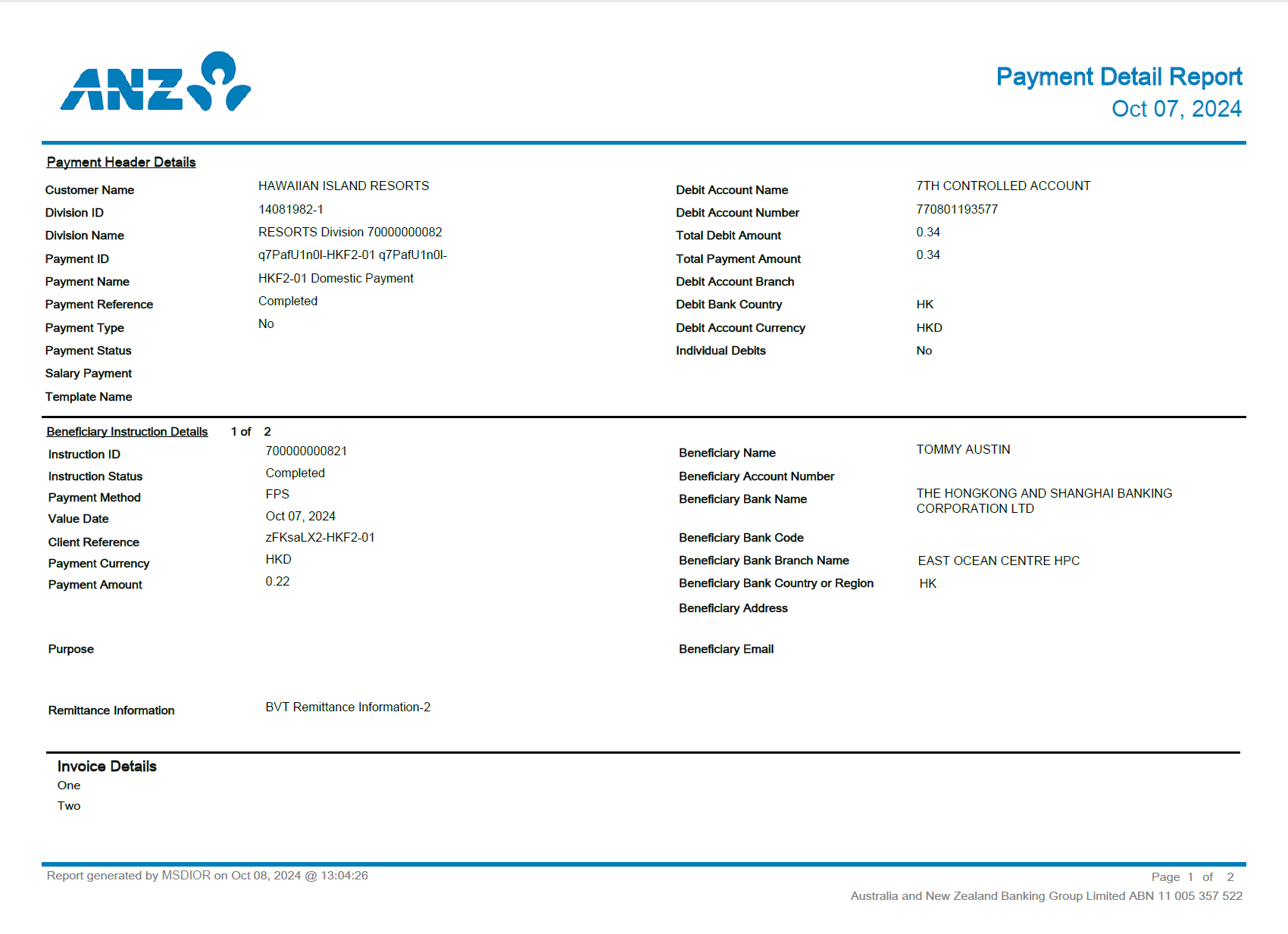
Payment Detail Report Fields
- Payment Header Details
- Customer Name
- Division ID
- Division Name
- Payment ID
- Payment Name
- Payment Reference
- Payment Type
- Payment Status
- Salary Payment
- Template Name
- Late Lodgement
- Debit Account Details
- Debit Account Name
- Debit Account Number
- Debit Account Type
- Total Debit Amount
- Total Payment Amount
- Debit Account Branch
- Debit Bank Country
- Debit Account Currency
- Individual Debits
- DE User ID
- Debit Statement Narrative
- FX Details (if any)
- Client FX ID
- Rate Type
- Contract ID
- FX Rate
- Utilised Amount
- Beneficiary Instructions
- Payment Item Sequence Number
- Instruction ID
- Instruction Status
- Cost Centre
- Payment Method
- Value Date
- Client Reference
- Payment Currency
- Payment Amount
- Charges
- Sender to Receiver Information
- Clearing System Reference
- Purpose
- Remittance Information
- Client Statement Narrative
- Bank Rejection Reason
- Beneficiary Details
- Beneficiary Name
- Beneficiary Account Number/IBAN
- Beneficiary Bank Name
- Beneficiary Bank Code
- Beneficiary Bank Branch Name
- Beneficiary Bank Country or Region
- Beneficiary Address
- Beneficiary Email
- Intermediary Bank Name
- Intermediary Bank Code
- No Payment Instructions Advisory
- Invoice Details
- Invoice Details
- Biller ID
- Biller Name
- Reference
- Remitter Name
- Withholding Tax Indicator
- Withholding Tax Amount
- Payment Address Type
- Trace Account
- Confidential Data Group
- Regulatory Reporting
- Instruction Code
- Instructing Party Name
User Collection Trans Trail Batch
Report will not be available in In ANZ Transactive – Global.
User Collection Trans Trail Instrument
Report will not be available in In ANZ Transactive – Global.
User Log History Report
In ANZ Transactive – Global, use one of the reports available in Administration.
- See Administration Report Types for report details.
- See Create and schedule Administration Reports for instructions on how to run the reports.
User Master Trail Report
In ANZ Transactive – Global, use one of the reports available in Administration.
- See Administration Report Types for report details.
- See Create and schedule Administration Reports for instructions on how to run the reports.
User Payments Trans Trail Instrument
In ANZ Transactive – Global, use the Payment Audit Report. The Payment Audit Report provides audit details for payments, including:
- Payment Header Details
- Payment Header Audit Trail
- Payment Instructions Audit Trail
Payment Audit Report Sample
Report is available in CSV, PDF and XLSX formats.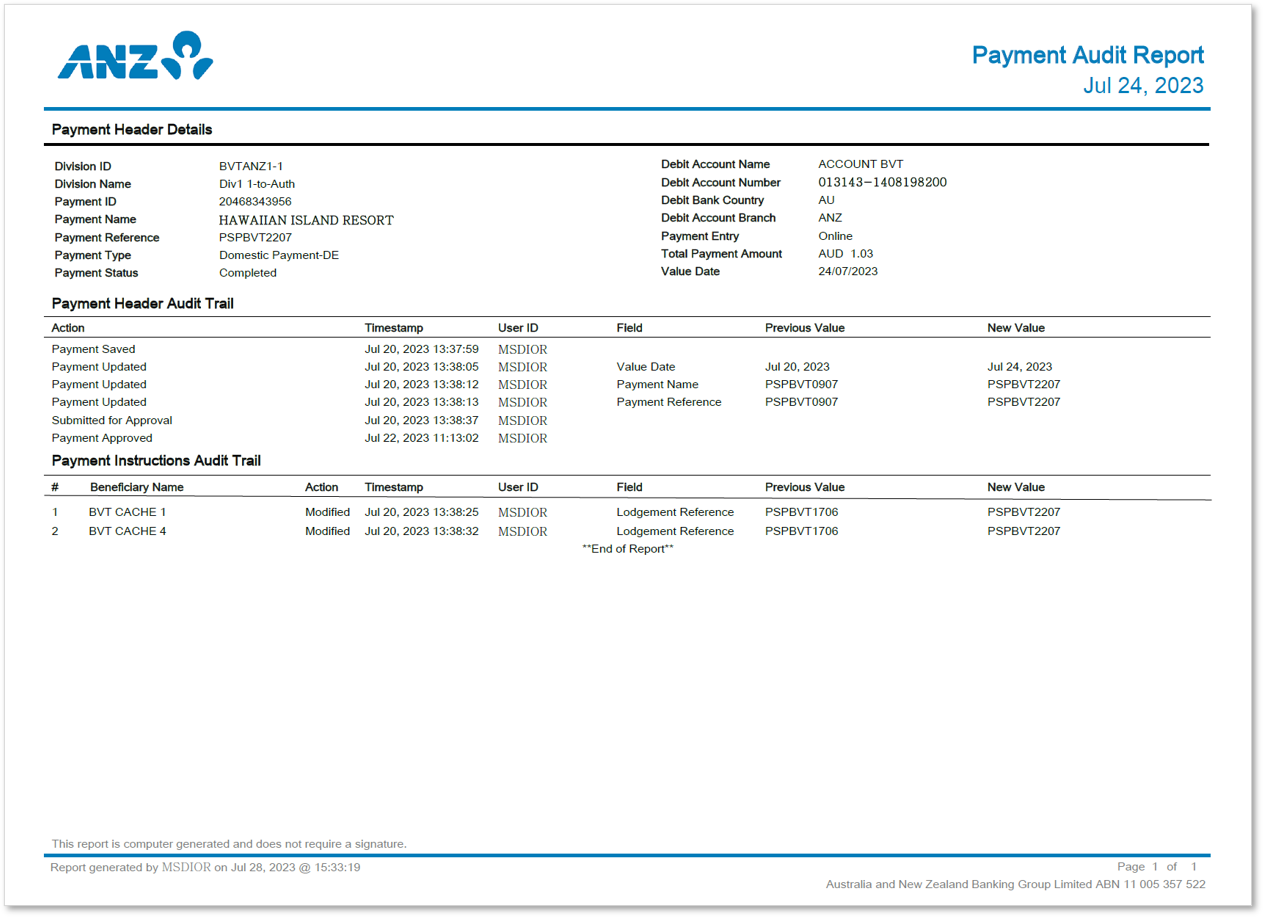
Payment Audit Report Fields
- Payment Header Details
- Division ID
- Division Name
- Payment ID
- Payment Name
- Payment Reference
- Payment Type
- Payment Status
- Debit Account Name
- Debit Account Number
- Debit Bank Country
- Debit Account Branch
- Payment Entity
- Total Payment Amount
- Value Date
- Payment Header Audit Trail
- Action
- Timestamp
- User ID
- Field
- Previous Value
- New Value
- Payment Instructions Audit Trail
- Beneficiary Name
- Action
- Timestamp
- User ID
- Field
- Previous Value
- New Value
User Payments Transaction Trail Batch
In ANZ Transactive – Global, use the Payment Audit Report. The Payment Audit Report provides audit details for payments, including:
- Payment Header Details
- Payment Header Audit Trail
- Payment Instructions Audit Trail
Payment Audit Report Sample
Report is available in CSV, PDF and XLSX formats.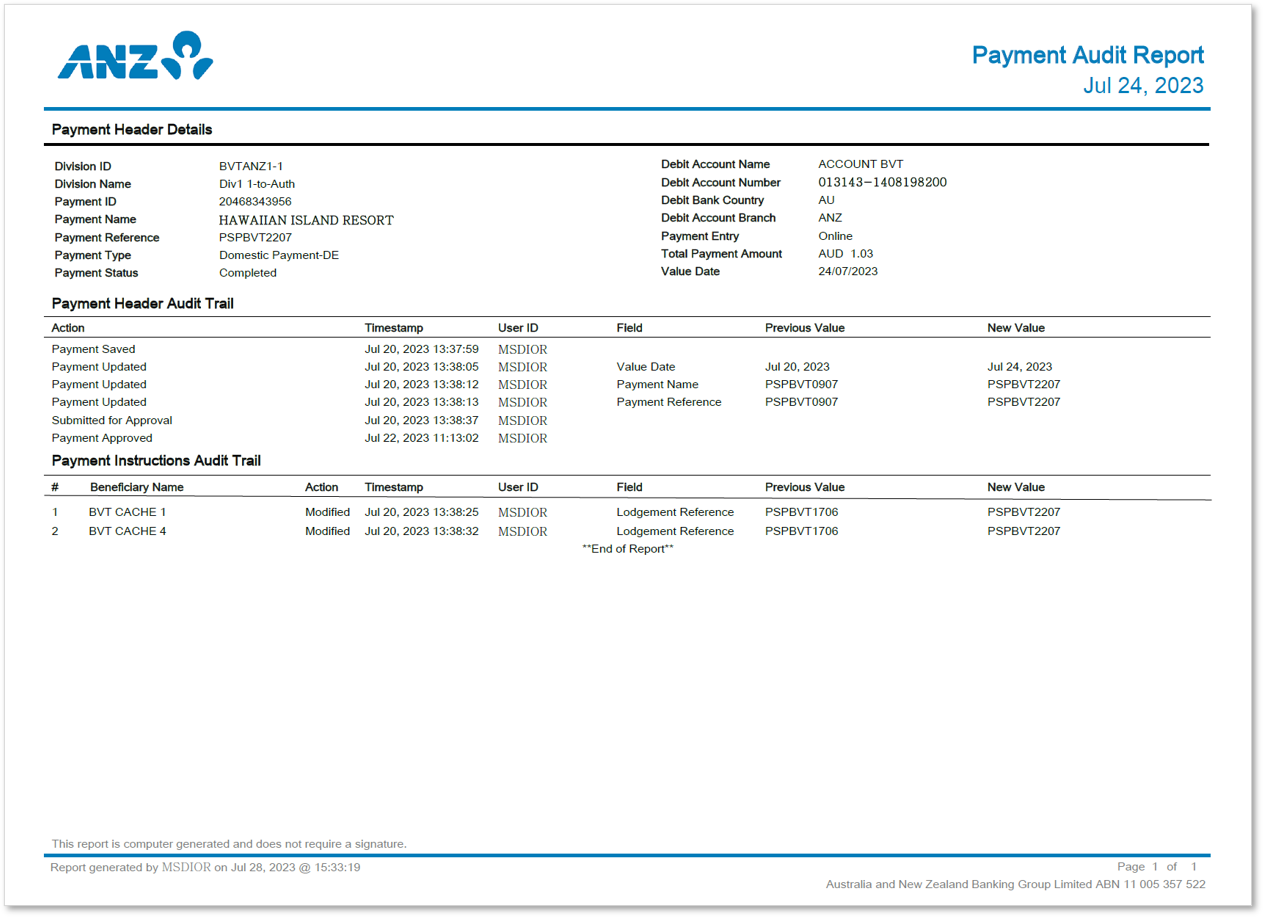
Payment Audit Report Fields
- Payment Header Details
- Division ID
- Division Name
- Payment ID
- Payment Name
- Payment Reference
- Payment Type
- Payment Status
- Debit Account Name
- Debit Account Number
- Debit Bank Country
- Debit Account Branch
- Payment Entity
- Total Payment Amount
- Value Date
- Payment Header Audit Trail
- Action
- Timestamp
- User ID
- Field
- Previous Value
- New Value
- Payment Instructions Audit Trail
- Beneficiary Name
- Action
- Timestamp
- User ID
- Field
- Previous Value
- New Value
Virtual Account Issuance Report
Report will not be available in ANZ Transactive – Global, more details to follow.
Virtual Account Partial Match Narration
Report will not be available in ANZ Transactive – Global, more details to follow.
Virtual Account Transaction Status
Report will not be available in ANZ Transactive – Global, more details to follow.
Schedule Definition
In ANZ Transactive – Global, you will create and manage Scheduled Reports from the Account Reports and Payment Reports screens. Once created, reports will be emailed to you as per your schedule requirements.
The email address used is taken from your user profile information and is displayed in Settings & Preferences:
The Report Retrieval Code is your personal code and can be changed at any time.
Schedule Authorisation
Scheduled Reports do not need to be approved in ANZ Transactive – Global.
Download Now
In ANZ Transactive – Global, you will view all reports that have been generated on an ad-hoc request or from a report schedule from the Download Reports screen in the Report Centre or from Downloads: