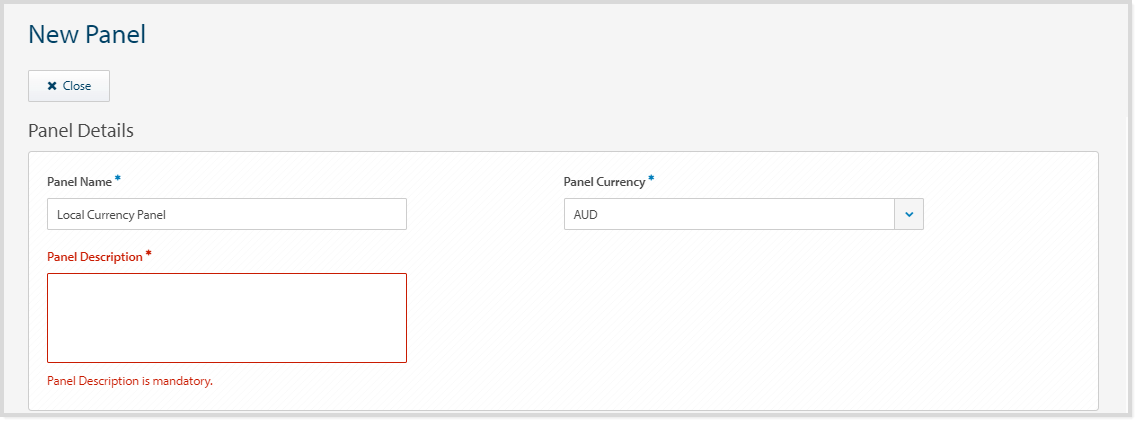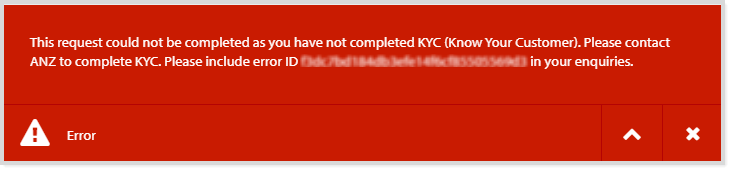Geography: This article is applicable for ANZ Transactive – Global customers banking in Australia, Hong Kong, India, New Zealand, the Philippines, Singapore and Vietnam.
Full details are available in Features by Geography.
Full details are available in Features by Geography.
Company Administrators must complete Know Your Customer (KYC) requirements for each geography you operate in, and log in with a security device to perform administration tasks.
About Authorisation Panels
Company Administrators can create and manage Authorisation Panels, allowing your organisation to setup threshold amounts and up to six approver sequences, for your payments and direct debit requests. You can also create account rules if your organisation needs restrictions on who can approve based on the funding account.
Approve Panel Changes
To approve changes made to an Authorisation Panel, follow the steps below:
| STEP | ACTION |
|---|---|
| 1 | Click Administration > Other Settings menu. |
| 2 | Click on the Panel in the Authorisation Panels section with a Pending Approval workflow status. |
| 3 | Click Approve on the Control Bar.
RESULT: The change is approved and is implemented.
|
Delete Panel
To delete an Authorisation Panel, follow the steps below.
- This action cannot be reversed. Once an Panel has been deleted it cannot be reinstated.
- An Authorisation Panel cannot be deleted if it is assigned to a product in your Authorisation Matrix
| STEP | ACTION | ||||||
|---|---|---|---|---|---|---|---|
| 1 | Click Administration > Other Settings menu. | ||||||
| 2 | Click on the Panel in the Authorisation Panels section. | ||||||
| 3 | Click Delete on the Control Bar. | ||||||
| 4 | Click Yes in the confirmation pop-up window.
RESULT: The result will be dependent on your organisation's Administration Model:
|
Edit Panel
To edit an Authorisation Panel, follow the steps below:
| STEP | ACTION | ||||||
|---|---|---|---|---|---|---|---|
| 1 | Click Administration > Other Settings menu. | ||||||
| 2 | Click on the Panel in the Authorisation Panels section. | ||||||
| 3 | Click Edit on the Control Bar. | ||||||
| 4 | Update the panel details as required. | ||||||
| 5 | Click Save on the Control Bar.
RESULT: The result will be dependent on your organisation's Administration Model:
|
Reject Panel Changes
To reject changes made to an Authorisation Panel, follow the steps below:
| STEP | ACTION |
|---|---|
| 1 | Click Administration > Other Settings menu. |
| 2 | Click on the Panel in the Authorisation Panels section with a Pending Approval workflow status. |
| 3 | Click Reject on the Control Bar. |
| 4 | Enter your rejection comment and click Reject to confirm your action.
RESULT: The change is rejected and will not be implemented.
|
Errors and Alerts
Error and alert messages such as 'fields validations' display information about the impacted field(s) and highlights the field(s) in red. You can update the information within the impacted field(s) and continue processing.