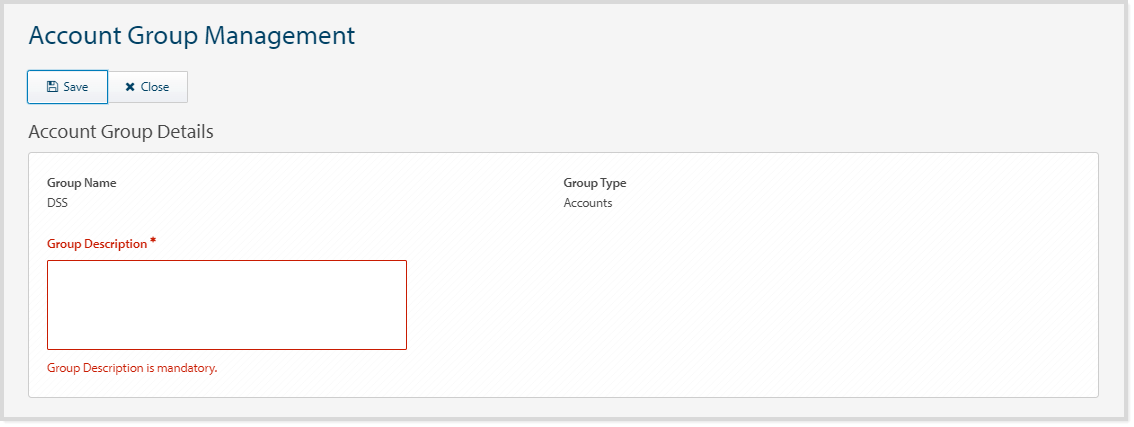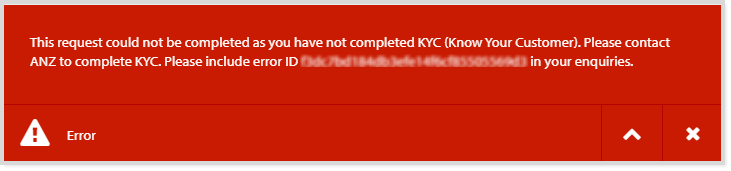Geography: This article is applicable for ANZ Transactive – Global customers banking in Australia, Hong Kong, India, New Zealand, the Philippines, Singapore and Vietnam.
Full details are available in Features by Geography.
Full details are available in Features by Geography.
Company Administrators must complete Know Your Customer (KYC) requirements for each geography you operate in, and log in with a security device to perform administration tasks. Please note that this requirement does not apply to the Copy and Reject functions.
About managing account groups
Account Groups in ANZ Transactive - Global are created by Administrators. Company Administrators can approve, copy, delete, edit and reject these account groups. Managing account groups depends on your user entitlements and completion of Know Your Customer (KYC) requirements for each geography you operate in.
Company Administrators need 2-factor authentication using ANZ Digital Key (ADK) or a physical Token to perform the following actions.
Approve Account Group
Organisations with dual or triple Administration Models are required to approve or reject actions made to an account group. Actions that require approval are listed below:
- Creating an account group
- Modifying an account group
- Deleting an account group
| STEP | ACTION | ||||||||
| 1 | Click Administration > Account Group Management menu. | ||||||||
| 2 | Search and select the account group with a pending action to be approved. Use one of the following methods:
|
||||||||
| 3 | Use one of the following methods to approve the account group with a pending action:
|
||||||||
| 4 | Click Yes to approve the changes made to the account group.
RESULT: The following results will be dependent on the action approved:
|
Copy Account Group
To copy an account group, follow the steps below:
| STEP | ACTION | ||||||
| 1 | Click Administration > Account Group Management menu. | ||||||
| 2 | Search and select the account group to be copied. Use one of the following methods:
|
||||||
| 3 | Use one of the following methods to copy the account group:
|
||||||
| 4 | Enter a unique Group Name up to 80 characters | ||||||
| 5 | Enter a Group Description up to 200 characters | ||||||
| 6 | Click OK.
RESULT: The result will be dependent on your organisation's Administration Model:
|
Delete Account Group
Once an account group has been deleted, it cannot be reversed nor reinstated.
To delete an account group, follow the steps below:
| STEP | ACTION | ||||||
| 1 | Click Administration > Account Group Management menu. | ||||||
| 2 | Search and select the account group to be deleted. Use one of the following methods:
|
||||||
| 3 | Use one of the following methods to delete the account group:
|
||||||
| 4 | Click Yes.
RESULT: The result will be dependent on your organisation's Administration Model:
|
Edit Account Group
To edit an account group, follow the steps below:
| STEP | ACTION | ||||||
| 1 | Click Administration > Account Group Management menu. | ||||||
| 2 | Search and select the account group to be edited. Use one of the following methods:
|
||||||
| 3 | Use one of the following methods to edit the account group:
|
||||||
| 4 | Edit the account group as required. | ||||||
| 5 | Click Save.
RESULT: The result will be dependent on your organisation's Administration Model:
|
Reject Account Group
Organisations with dual or triple Administration Models are required to approve or reject actions made to an account group.
To reject an account group, follow the steps below:
To reject an account group, follow the steps below:
| STEP | ACTION | ||||||||
| 1 | Click Administration > Account Group Management menu. | ||||||||
| 2 | Search and select the account group to be rejected. Use one of the following methods:
|
||||||||
| 3 | Use one of the following methods to reject the account group:
|
||||||||
| 4 | Enter your Rejection comment then click Reject.
RESULT: The following results will be dependent on the action approved:
|
Errors and Alerts
Error and alert messages such as 'fields validations' display information about the impacted field(s) and highlights the field(s) in red. You can update the information within the impacted field(s) and continue processing.