Geography: This article is applicable for ANZ Transactive - Global customers banking in Pacific Islands, Laos, Taiwan and Indonesia. Full details are available in Features by Geography.
General Payment FAQs
How can I view the Asia & Pacific Payments menu?
If you are an ANZ-managed user with access to Asia & Pacific payments, you can view the Asia & Pacific Payments menu within ANZ Transactive – Global. These users are set up by the bank and have a registered email address and mobile phone number. Users can log on with their User ID and Password, or a security device such as an ANZ Digital Key or a physical Token.
What jurisdictions does Asia & Pacific Payments cover?
Payments are processed for the following jurisdictions:
Asia: Laos, Taiwan and Indonesia
Pacific: Cook Islands, Fiji, Kiribati, Samoa, Solomon Islands, Timor Leste, Tonga, Vanuatu, including Papua New Guinea
Asia: Laos, Taiwan and Indonesia
Pacific: Cook Islands, Fiji, Kiribati, Samoa, Solomon Islands, Timor Leste, Tonga, Vanuatu, including Papua New Guinea
How can I create an Asia & Pacific payment?
Access to create a payment will be based on your user entitlements.
- For ANZ-managed users, please refer to Create Asia & Pacific Payments
- For Company-managed users please access ANZ Transactive APEA from the Applications menu. This opens ANZ Transactive APEA in a new browser window, then click New Instrument to create your payment.
Will new beneficiaries added to a payment or template be automatically saved to Beneficiaries?
No, any ad-hoc beneficiaries added to a new payment or template will not be automatically saved to the Beneficiaries menu. To save beneficiaries for future use, please Create Beneficiaries within the Beneficiaries menu.
Where can I locate a copy of the MT103 message?
To view the Customer Transfer - SWIFT 103 message, please locate and view the payment in the Past Payments screen when the payment has been approved and processed. 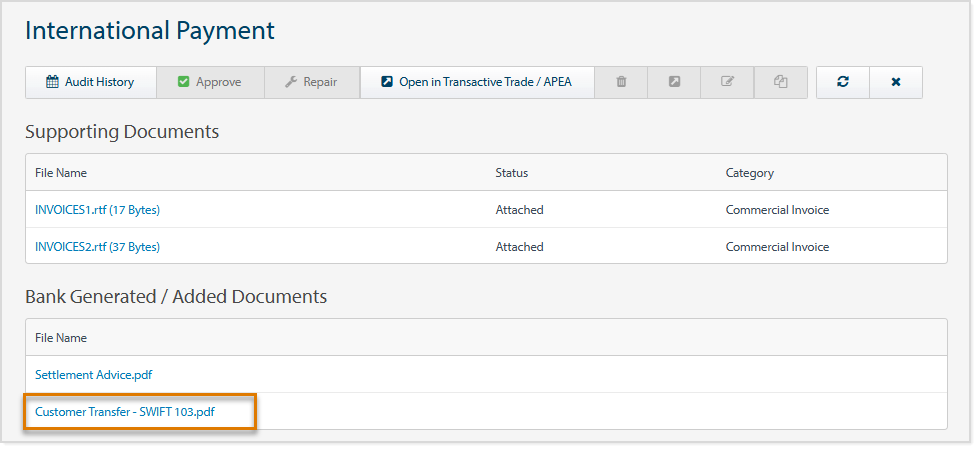
Payment Report FAQs
How do I download my balance and transaction (BTR) account statement reports?
For users with eligible reporting access in:
- Papua New Guinea, Fiji, Indonesia & Taiwan, please refer to Create and schedule Account Reports.
- All other Asia & Pacific jurisdictions, please access ANZ Transactive APEA from the Applications menu, then click Reports.
Access to account statement reports will be based on your user entitlements in ANZ Transactive APEA.
Indonesia eTax Payment FAQs
What creation methods are available for an eTax Payment?
An eTax payment can only be created by using the eTax Payment tile from the Create Payments screen.
For more information, please refer to Create eTax Payment (Indonesia).
For more information, please refer to Create eTax Payment (Indonesia).
The following Payment Creation Methods are not available for this payment type:
- Use Payment Template,
- Use Payment File or
- User Existing Payment.
Is a Beneficiary Advice available for an eTax Payment?
An eTax payment does not generate a Beneficiary Advice. The beneficiary is Rekening Penerimaan Negara Terpusat (Central State Revenue Account).
Is a Beneficiary Report available for an eTax Payment?
A Beneficiary Report with tax information is not available for an eTax payment.
Can I partially pay the amount of my eTax Payment?
You cannot edit the details of an eTax payment. The details, including the amount is fixed.
Can I search for my Billing Code for an eTax Payment?
You cannot search for a Billing Code from the Past Payments screen. However, you can search for the eTax Payment Type and enter a date range.
For more information, please refer to Past Payments screen (Asia & Pacific).
For more information, please refer to Past Payments screen (Asia & Pacific).
Can I upload Supporting Documents for an eTax Payment?
The upload of supporting documents is not available for this payment type.
Taiwan Payment FAQs
Where can I locate a copy of the Taiwan CBC Report?
To view the Taiwan CBC declaration, click CBC Report from the Past Payments screen or from Supporting Document within the Payment Details screen.